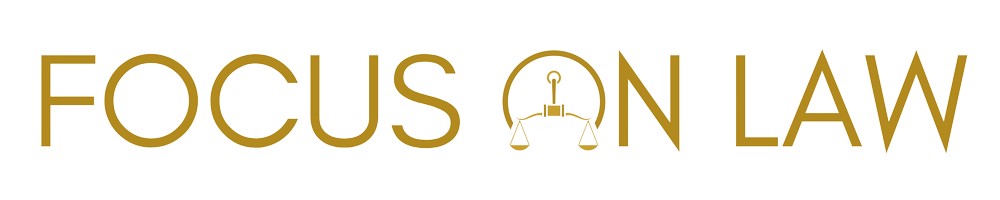If you’re a Laravel developer looking to streamline your deployment process, GitHub Actions offers a powerful, flexible way to automate your workflows. From code integration to testing and deployment, integrating GitHub Actions can save time and reduce errors by handling tasks in a consistent environment. Understanding and leveraging this tool effectively can significantly enhance your development pipeline. Keep reading to learn how to use GitHub Actions to deploy your Laravel applications reliably.
Contents
Understanding GitHub Actions for Laravel Deployment
GitHub Actions is a built-in automation tool on GitHub that streamlines workflows like continuous integration (CI) and continuous deployment (CD). For Laravel developers, it can handle tasks such as testing, building, and deploying applications directly from your repository. Workflows are made up of reusable actions, which can run tasks like setting up environments, installing dependencies, and running migrations or tests.
By understanding workflows, actions, runners, and triggers, you can use Laravel GitHub actions to create efficient pipelines that save time and reduce errors. With the right setup, your Laravel code can move seamlessly from commit to deployment, making your development process smoother and more reliable.
Preparing Your Laravel Application for GitHub Actions
Before implementing GitHub Actions, ensure your Laravel application is fully prepared for automation. Review its structure and dependencies, and maintain a comprehensive suite of tests to verify code integrity with every push. Familiarize yourself with GitHub repository settings, including triggers and configurations, and confirm you have permissions to add workflows.
Keep your repository clean and well-organized to simplify workflow management. Document the complete deployment process from local development to production, as this will serve as the blueprint for automation. Version control all workflow files and scripts to track changes and enable team collaboration, making the creation of GitHub Actions workflows more efficient and manageable.
Crafting the Perfect GitHub Actions Workflow File
A GitHub Actions workflow file, written in YAML and stored in the .github/workflows directory, defines automated tasks for your project. It specifies the workflow name, trigger events, and jobs to run on GitHub-provided virtual environments. Each job contains steps, such as checking out code, setting up PHP, installing Composer dependencies, or caching them for efficiency.
For Laravel projects, workflows may include configuring services like MySQL or Redis, running migrations, and compiling assets with Laravel Mix. Clear, maintainable workflows should be tailored to the project’s needs, accounting for evolving requirements and ensuring the CI/CD pipeline remains robust through well-structured jobs and steps designed to match the application’s complexity.
Managing Secrets and Environment Variables in GitHub Actions

When deploying applications with GitHub Actions, sensitive information like API keys or credentials should never be hard-coded. Instead, they can be securely stored as encrypted secrets at the repository or organization level and accessed in workflows through the secrets context. This allows safe configuration of items such as database credentials or SSH access.
Environment variables, while typically non-sensitive, help manage configuration differences between development and production. These can be set directly in the workflow or via environment files. Regularly auditing secrets and environment variables ensures they remain current and relevant, enhancing security and maintaining deployment reliability. In Laravel projects, disciplined environment management supports smoother scaling and maintenance.
Troubleshooting Common Issues with Laravel Deployment on GitHub Actions
Deploying a Laravel application via GitHub Actions can encounter challenges such as failing tests, environment misconfigurations, or permission issues. Detailed logs help pinpoint problems for efficient debugging. Dependency conflicts often arise in complex Laravel projects, making it important to keep the composer.lock file updated and committed for consistent installations.
Networking issues, like connectivity problems with external services or databases, may be resolved using retries, timeouts, or service containers to simulate dependencies in a controlled environment. Setting up error notifications enables quick responses, while refining workflows based on past deployment issues helps improve reliability. Iterating on these processes strengthens resilience and adaptability to changes in the application.
Overall, implementing GitHub Actions for your Laravel deployments requires a combination of strategic planning and attention to detail. By taking the time to understand the tool’s functionality, properly preparing your application, crafting precise workflow files, securely managing secrets and environment variables, and learning to troubleshoot effectively, you can create a highly efficient and reliable deployment process. As you integrate these practices into your development workflow, the benefits of automation and consistency will become invaluable assets to your team and project.